The information contained in this article is not intended as legal advice and may no longer be accurate due to changes in the law. Consult NHMA's legal services or your municipal attorney.
Cloud computing is the delivery of computing resources — including storage, workstations, servers, databases, networking, analytics and artificial intelligence (AI) — via the internet. This is commonly known as Infrastructure as-a-Service (IaaS). It offers numerous benefits for municipalities. The four most common advantages of moving to the cloud are:
- Cost: On-premises infrastructure requires organizations to make heavy investments in hardware and software for not just their current needs their projected needs in the future. With cloud, you only pay for the resources you are using.
- Scalability: The ability to quickly spin resources up or down depending on demand is one of the biggest advantages of using a cloud service. This is particularly beneficial for proof of concepts, innovation or new regulatory requirements.
- Security: Cloud services are designed to meet strict security standards, making them more secure than traditional on-premises solutions. Additionally, many cloud services are compliant with federal regulations such as HIPAA and FISMA, which makes it easier for municipalities to work within the framework of existing rules.
- Flexibility: Cloud solutions offer municipalities unprecedented levels of flexibility regarding where and how they can deploy. They also open doors to new technology like AI and ML.
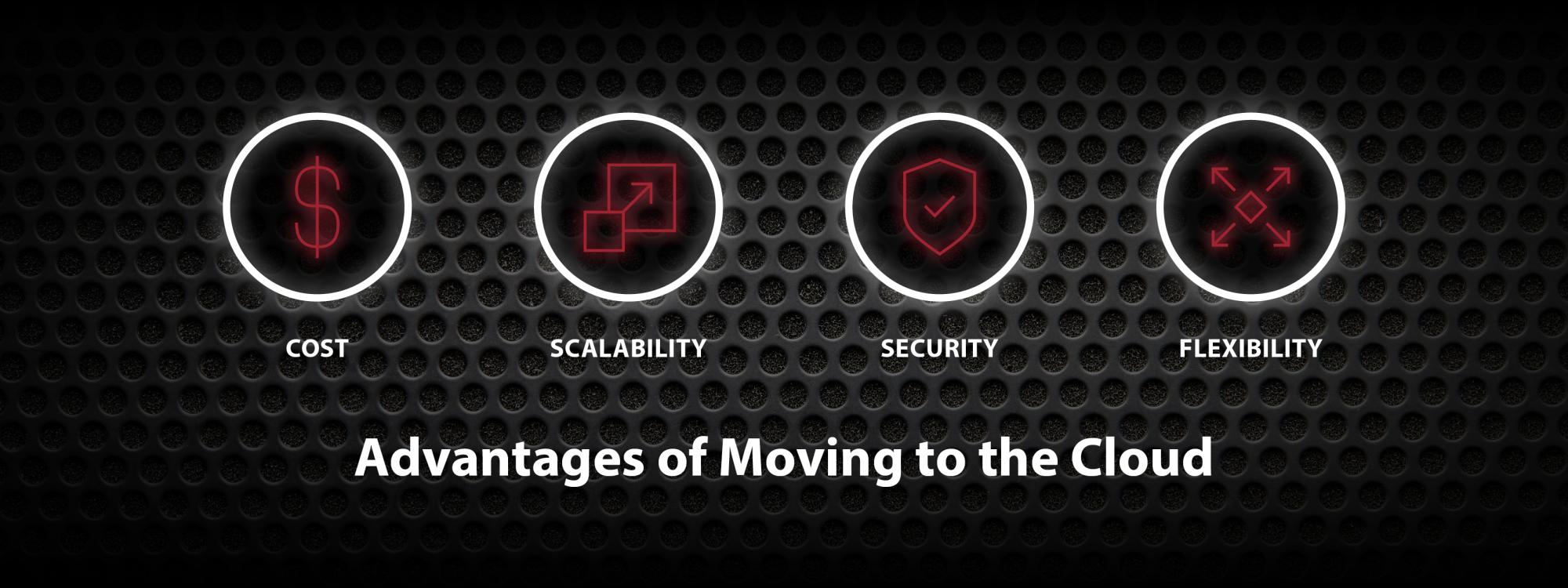
One of the primary advantages is the ability to access cloud resources – for instance, virtual machines – on demand. This accessibility means that organizations can quickly scale up their cloud resources when needed and then eliminate the resource when they don’t.
Before cloud computing, organizations had to maintain an on-premises infrastructure, which required heavy investments in technology and staffing. Leveraging cloud infrastructure can help municipalities access the computational power they need without investing in the physical infrastructure, thereby providing cost savings and a long-term solution to growth. This provides more flexibility and scalability as an organization’s needs change and helps speed innovation and IT modernization initiatives.
Cloud Options & Solutions for Every Need
Cloud can be consumed in several ways and gives municipalities options regardless of their data volume and security requirements.
Public Clouds
Public clouds are shared environments not owned by the end user that include multiple tenants and are managed by large public cloud providers like AWS, Google and Azure. Partnering with a Public Cloud Service Provider (CSP) offloads responsibilities, such as power, cooling, maintenance, and physical security, allowing you to focus on your core mission.
Private Clouds
Private clouds are environments dedicated to a single end user, behind their firewall. It completely isolates access. Once only offered on-premises, now private clouds can be off-premises as well in rented data centers. Third party vendors can manage and maintain private clouds for an organization as “managed private clouds” or “dedicated clouds” can be established on public or private clouds – essentially providing a cloud within a cloud for additional security.
Hybrid clouds
A hybrid cloud is just as it sounds, leveraging the cost benefits and scale of public cloud as well as the dedicated resources of a private cloud in a more complex infrastructure. These environments are created by connecting several wide area networks, local or private networks. Many CSPs even offer versions of their Public Cloud technologies as hybrid options that can be deployed in private data centers. This enables the flexibility of modern deployment capability, while still granting physical access to your environment for low latency and data sovereignty. A hybrid cloud allows apps to move in and out of various separate but connected environments and can be managed by an orchestration layer.
Software as-a-Service (SaaS)
Likely, many municipalities are already leveraging the cloud. Software as-a-Service (SaaS) is a software distribution model in which a software provider hosts applications in the cloud. This is an alternative to traditional software installation where applications have to be installed, configured and kept updated with security patches. SaaS applications are the ultimate cloud experience, allowing customers to purchase individual applications and/or collaboration platforms for a predictable subscription.
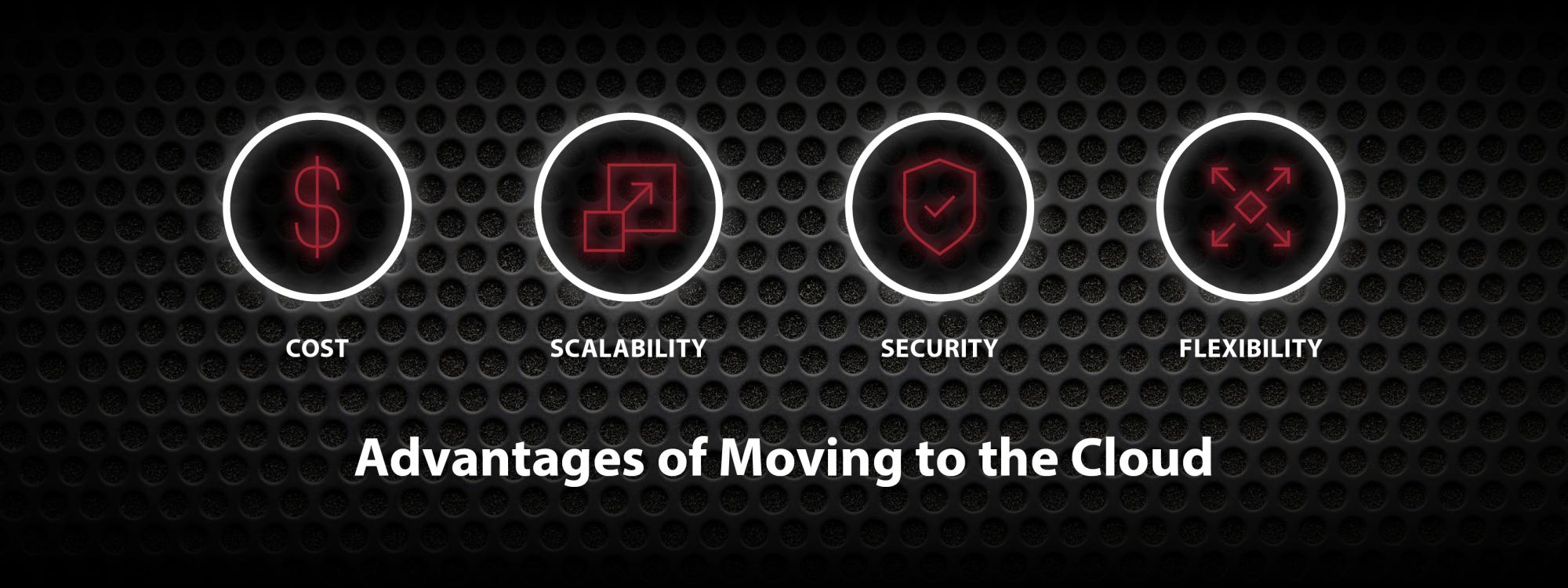
Getting Started on the Path to Cloud
Maintaining Control
Many organizations are concerned they will lose control of their data in a cloud setting. In most cases, the cloud security, infrastructure and service levels are far greater than what one municipality can afford to deploy on its own, providing greater control, access and security than would be available on-premises in a traditional storage model.
Creating a Cloud Roadmap
A cloud roadmap is a strategic plan for migrating workloads to the cloud in a manner that aligns with your organization’s goals, cost requirements and structure. It should address why you are moving to the cloud (cost savings, scalability, flexibility), how you are moving to the cloud (what migration options you have, tools to simplify the process and ensure performance) and how to support your employees in this transformation (what policy changes are required, training, etc.).
IT service providers and cloud experts can support you in developing a roadmap that is pertinent to your municipality and can bring expertise to the table, advising on how other similar organizations have realized cloud success and what pitfalls to avoid. This expert consulting can help you get into the right environment and feel confident about the short-term gains and long-term plans that meet your growth and budget goals.
How Municipalities Can Move Forward with Confidence
Your journey to the cloud doesn’t have to be all at once. Many municipalities choose to start small. Some common entries to the cloud are:
Aging Infrastructure Replacement – When municipalities have equipment that has reached end of service life with the manufacturer and are no longer supported, migrating to the cloud allows for a technology refresh without a big capital expenditure.
Backups/Disaster Recovery – Moving backups to the cloud allows for protection from failing hardware. Many municipalities leverage the cloud for disaster recovery purposes for protection against not only failing hardware but physical inaccessibility of buildings.
Phone and VoIP technologies – Phone systems are expensive and requires knowledgeable staff to maintain call routing, queues and automated attendants. Cloud contact centers are easy to stand up and maintain and allow for agents to be located virtually anywhere. They enable you to leverage AI chatbots for self-service experiences as well a chat features to communicate with municipality staff. This can decrease call volume more than 60%, thereby improving staff productivity.
Whether your municipality is just getting started or already leveraging cloud technologies, partnering with cloud experts to determine your next steps can save not only time but budget. Cloud is being used to solve numerous business and community challenges in new ways across city government and a team of experts can help you explore use cases and determine the best fit technologies to reach your goals while also addressing plans for procurement and implementation.
Amy Shambo is an Account Executive with Red River. She may be reached by email at amy.shambo@redriver.com or via phone at 603.944.0482.